No products in the cart.
Need help? Call us:
+1 (833) 763-7837
Menu
Categories
- Accessories
- Air Purification Accessories
- Antennas
- Attenuators
- Barcode Scanners
- Batteries and Chargers
- Bottles and Dispensers
- Cables - Misc
- Carrying Straps, Lanyards and Harnesses
- Carts
- Case and Cart Accessories
- Cases
- Cathodic Protection Accessories
- Coaxial
- Crimper Accessories
- Datacom Accessories
- Dry Block Bath Inserts
- EMI Accessories
- Enclosure Accessories
- FIber Optic Accessories
- Fiber Optic Cables
- Gas Detection Accessories
- General Accessories
- GPIB Adapters
- Heating Elements
- Hipot Accessories
- Hoses - Miscellaneous
- HVAC Accessories
- Induction Heater Accessories
- Input Cards
- Jacks /Adapters /Plugs /Clips /Terminators/Coaxial
- Jobsite Storage and Cabinets
- Knockout Accessories
- Lab Accessories
- LCR Test Fixtures
- LED and LCD Displays
- Manuals
- Material Handling Accessories
- Microphones
- Microscope Accessories
- Motors
- Options
- Pinhole/Holiday Detector Accessories
- Plumbing Accessories
- Precision Measuring Instrument Accessories
- Pressure Calibrator Modules
- Printers and Printing Supplies
- Probes
- Rack Mounts and Stands
- Repair Parts and Fuses
- Scale Accessories
- Shunts
- Software
- Soldering Accessories
- Spectrum Analyzer Accessories
- Static Control Accessories
- Switch and Semiconductor Modules/Access
- Test Fixtures
- Test Leads and Instrument Accessory Kits
- Thermal Imager Accessories
- Training and Education
- Underground Utility Location Accessories
- Vibration Accessories
- Video Accessories
- Voltage Transformer
- Warranty and Calibration
- Amplifiers / Preamps / Preamplifiers
- Audio Equipment
- Automotive Test Tools
- Battery Testing
- Blower Door and Duct Testing
- Borescopes / Boroscopes
- Clamp Meters
- Cleanroom
- Color and Appearance
- Conduit Benders
- Current Sensors
- Datacom and Networking Products
- Dataloggers Data Acquisition
- Decade Boxes
- Distance Meter
- Electrical Parts and Products
- Cable and Wire
- Cable Reels
- Electrical Cord
- Electrical Jumpers and Pigtails
- Electrical Parts
- Electrical Plugs and Connectors
- Line Splitters
- Lockout / Tagout
- Outlet Boxes
- Pulling Products
- Pushbutton Pendant Stations
- Receptacle Testers
- Temporary Power Distribution
- Terminal Blocks and Strips
- Terminals and Crimps
- Wall Plates
- Wire Management
- Wire Ties
- Work Lighting and String Lighting
- Enclosures and Boxes
- Environmental Testers / Physical Property
- Anemometer / Air Flow
- Barometers and Altimeters
- Chlorine Tester
- Dissolved Oxygen Meter / Fluoride
- EMF / ELF Meter
- Heat Index Monitors
- Humidity Meters
- Hygrometers
- Moisture Meters
- Nuclear Radiation Monitors
- PH / ORP Meters
- Psychrometer
- Refractometers / BRIX
- Scales / Weight
- Sound Level Meters
- Stopwatches / Timers / Clocks
- Water Quality Accessories
- Water Quality Meters
- Weather Measurement
- Wind Tunnels
- Flow Measurement
- Force / Torque / Hardness Meters
- Gas Detection
- Ground Testers
- Health and Safety
- HVAC Equipment and Instruments
- Automotive RRR Machines
- Brazing
- Combustion Analyzers
- Hose Adapters, Valves and Parts
- HVAC - Testing - Adjusting - Balancing
- HVAC Equipment - Misc
- HVAC Manifolds and Gauges
- HVAC Vacuum Pumps
- Refrigerant Leak Detectors
- Refrigerant Recovery Machines
- Refrigerant Recovery Tanks
- Smoke Pump Test Kits
- Tubing Tools
- Vacuum Gauges
- Hydraulic Cylinders
- Indoor Air Quality
- LCR Meters / Impedance Measurement Products
- Leakage Detectors
- Life Sciences Equipment
- Autoclaves and Sterilization
- Bunsen Burners
- Centrifuges
- Cold Storage
- Colony Counters
- Dry Block Heaters and Cooling Blocks
- Environmental Test Chambers
- Flame Photometers
- Flocculators
- Fluidized Bed Baths
- Gel Imaging Electrophoresis
- Glassware Washers-Dryers
- Heating Mantles / Electromantles
- Homogenizers
- Incubators
- Kjeldahl Apparatus
- Lab Apparatus - Misc
- Laboratory Ovens
- Laboratory Pumps
- Laboratory Water Purification Systems
- Magnetic Bead Based Purification
- Melting Point Apparatus
- Mixers Rotators and Stirrers
- Pipettes
- Reaction Station
- Recirculating Chillers / Coolers
- Refrigerated Heating Circulators
- Rotary Evaporators
- Shakers and Rockers
- Slide Warmers
- Spectrophotometer
- Thermal Cycler / PCR
- Titrators
- Water Baths and Liquid Baths
- Logic Analyzers
- Materials Testing
- Megohmmeter / Insulation Resistance Testers
- Micro-Ohmmeter / Milliohmmeter
- Microscopes
- Multimeters
- Network Analyzer
- Oscilloscopes
- Panel Meters
- Personal Protective Equipment
- Phase / Motor / Transformer Testing
- Power Measurement
- Power Supplies
- Process / Calibration
- Programmers / IC and RAM Testers
- Protocol Analyzers
- Prototyping
- Radiometric
- Reliability / Preventative Maint / Rotational
- RF, Microwave, EMI
- Safety Testing / Surge Testing
- Signal Generators / Counters
- Signal Level Meters - CATV / CCTV / Satellite
- Solar Analyzers
- Soldering Equipment
- BGA Rework Station
- Chemicals
- Cleaning Pins and Drills
- Depaneling Systems
- Desoldering Equipment/Rework Stations
- Desoldering Irons
- Dispensing Equipment
- Flux
- Flux Remover
- Fume Extraction
- Hot Air Guns
- Hot Air Pencils
- Lead Forming Equipment
- Nitrogen Generation
- Nozzles
- PCB Supports and Holders
- Pre-Heater
- Solder
- Solder Wick
- Soldering Equipment
- Soldering Irons
- Soldering Pots
- Soldering Robots
- Soldering Stands
- Soldering Stations
- Soldering Tip Cleaners
- Soldering Tip Thermometers
- Soldering Tweezers
- Sponges and Brass Wool
- Thermal Wire Strippers
- Tips
- Vacuum Pick-Up Tools
- Sporting / Hunting / Law Enforcement Optics
- Static Control
- Surveying / Construction Measurement
- Thermal Imagers
- Thermometers
- Thickness Gauges
- Tools
- Blackeners
- Cable Cutters
- Cable Strippers
- Cable Tie Guns
- Combination Squares
- Conduit Tools
- Crimpers
- Cutters
- Cutting Tools
- Datacom / Fiber Optic Tools
- Drill Bits and Sets
- Drill Rod
- Dry Lubricants
- Electric Screwdrivers
- Feeler Gage
- Fiber Optic Cable Tools and Fiber Scopes
- Flashlights and Headlights
- Ground Flat Stock
- Hex Drivers, Torx Drivers
- Hose Benders
- Hose Clamps
- Hot Melt
- HVAC Service Tools
- Insulated Tools
- Keystock
- Knockout Tools
- Layout Fluid
- Level Measurement
- Maintenance Kits
- Multi-Tools
- Other Hand Tools
- Pliers
- Pneumatic Hand Tool Operators
- Power Tools
- Probes & Scribes
- Punch & Die Sets
- Punchdown Tools
- Remote Hydraulic Pumps
- Screwdrivers
- Shims & Shim Stock
- Sockets & Ratchets
- Spatulas
- Telecom Service Tools
- Telescopic Tools
- Threaded Rod
- Tool Kits
- Tool Wrap
- Tweezers
- Vises
- Wire
- Wire Strippers
- Wrenches & Wrench Sets
- Toys / Cool Stuff
- Transmission Line/Station Testing
- Cable Testing
- Circuit Breaker Testers
- Corona Detection
- Dielectric Oil Testing
- High Current Detectors / Indicators
- High Voltage Detectors / Indicators
- Hot Sticks
- Phasing Sticks
- Primary Injection Test Equipment
- Safety Equipment
- Secondary Injection Test Equipment
- SF6 Gas Leak Detectors
- Transformer Testing/TTR
- Transmission Cable Height Meters
- Video Distribution Equipment
- Video Test Equipment
- Voltage / Continuity and Non-Contact Testers
- Wire Tracers / Circuit Breaker Tracers
- Workbenches
Delmhorst BD-2100/JD/PKG – Moisture Meter with 324CAS-0066 Case
Brand:
27 people are viewing this product right now
$671.00
Shipping calculated at checkout.
Estimated delivery:3 days
Moisture Meter with 324CAS-0066 Case
- Digital readout
- Wood Scale – 6% to 40% moisture range
- Reference Scale reads from of 0 to 100 on a relative basis
- Sheetrock Scale – 0.1%-50% moisture range
- Averages up to 100 accumulated readings
- Set-point alerts you to when a pre-selected MC is reached
- Connector to attach external electrode
- 1 year warranty
Have any Questions?
Feel free to Get in touch
Guarantee Safe and Secure Payment Checkout
Description

Delmhorst BD-2100/JD/PKG
- Digital readout
- Wood Scale – 6% to 40% moisture range
- Reference Scale reads from 0 to 100 on a relative basis
- Sheetrock Scale – 0.1%-50% moisture range
- Averages up to 100 accumulated readings
Moisture Meter with 324CAS-0066 Case
The best-selling BD-2100 is great for measuring moisture in a variety of different building materials, including wood, concrete, drywall, EIFS, roofing, insulation, and flooring. The BD-2100 has a digital display, an adjustable alarm, and Delmhorst’s exclusive calibrated drywall scale.
Key Functions
Read Key – This key read the Percent Moisture Content or relative moisture value in the material under test.
Calibration Check Key – This key, (when pressed with the read key) checks the meter calibration. It also displays the number of readings in memory (up to 100), the average, and the highest stored reading. It also clears the memory.
Scale Key – This key sets the display scale to #1 (Wood), #2 (0-100 Reference scale), and #3 (Gypsum). It also acts as a scroll key, depending on the function.
Set-Point Key – This key program the set-point value. A buzzer will alert you if the meter reads higher than the selected value. It also acts as a scroll key, depending on the function.
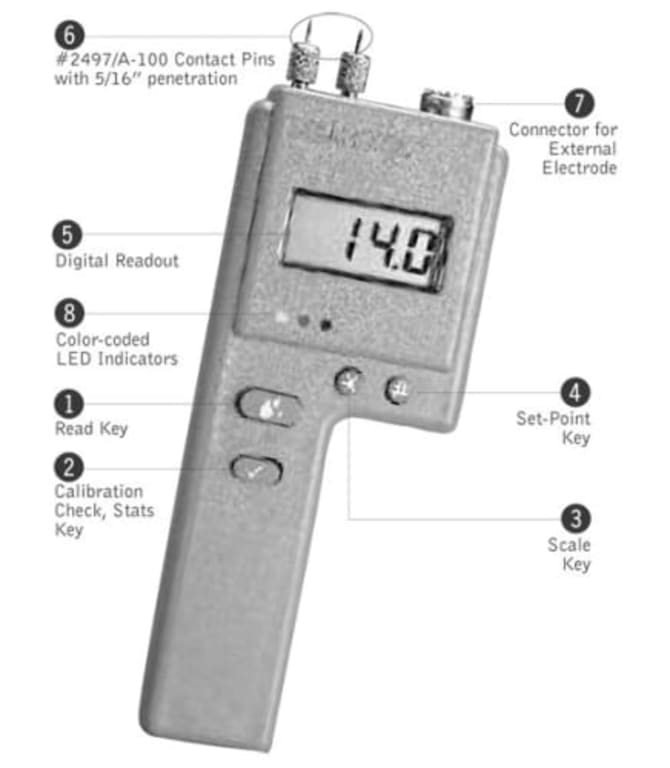
Check Calibration
Press the red button (1) and the calibration check button (2) simultaneously. Meter is in calibration if it displays 12% (+ or -.2). Make sure the pins are not in contact with anything when checking the calibration.
If you check the calibration and the meter does not display 12% it is likely an indication of a low battery. If this occurs, change the battery immediately. Continued use with a low battery may cause the meter to go out of calibration. If you have a fresh battery and the instrument still does not indicate a proper calibration, return it to DELMHORST for service.
Set the Scale
- Set the scale for #1 Wood, #2 Plaster/Concrete reference scale, or #3 Gypsum.
- To change the scale, press the scale button (3). The meter will display the current scale for one second.
- To scroll forward through the scales hold the scale button (3) while the current scale is displayed and scroll to the scale desired.
- To scroll backward through the scales, press, and hold the set-point button (4) within one second of pressing and releasing the scale button (3). Continue to hold the set-point button (4) and the scale number will decrease.
- When scrolling in either direction, release the button to stop at your desired scale. Changing the scale will automatically reset the set-point value to the default setting for that particular scale.
Change the Set-Point
- To change the set-point value press the set-point button (4). The meter will display the current set-point value for the scale you have chosen for one second.
- To scroll forward to a higher value for that scale hold the set-point button (4) while the current set-point is displayed and scroll to the set-point value desired.
- To scroll backward through the set-point values, press and hold the scale button (3) within one second of pressing and releasing the set-point button (4).
- Continue to hold the scale button (3) and the set-point value will decrease.
- When scrolling in either direction, release the button to stop at your desired set-point.
General Attributes | |
|---|---|
| Product Weight | 0.62 LBS |
| Product Height | 8 IN |
| Product Length | 3 IN |
| Product Width | 1.62 IN |
Be the first to review “Delmhorst BD-2100/JD/PKG – Moisture Meter with 324CAS-0066 Case”
You must be logged in to post a review.
Manuals/Guides
ManualsApplication NotesOther
| Weight | 0.62 lbs |
|---|---|
| Dimensions | 3 × 1.62 × 8 in |
Related products
Sale
General Tools MM6012 – General-Purpose Moisture Meter
Our team of knowledgeable professionals is here to help you make informed decisions. Whether you need product recommendations, technical support, or guidance on your purchase, we're just a click away.
Contact Us Now:
📧 sales@nestesinstruments.com
📞 +1 (833) 763-7837
Let us assist you in finding the perfect solution!
Contact Us Now:
📧 sales@nestesinstruments.com
📞 +1 (833) 763-7837
Let us assist you in finding the perfect solution!
















Reviews
There are no reviews yet.