No products in the cart.
Need help? Call us:
+1 (833) 763-7837
Menu
Categories
- Accessories
- Air Purification Accessories
- Antennas
- Attenuators
- Barcode Scanners
- Batteries and Chargers
- Bottles and Dispensers
- Cables - Misc
- Carrying Straps, Lanyards and Harnesses
- Carts
- Case and Cart Accessories
- Cases
- Cathodic Protection Accessories
- Coaxial
- Crimper Accessories
- Datacom Accessories
- Dry Block Bath Inserts
- EMI Accessories
- Enclosure Accessories
- FIber Optic Accessories
- Fiber Optic Cables
- Gas Detection Accessories
- General Accessories
- GPIB Adapters
- Heating Elements
- Hipot Accessories
- Hoses - Miscellaneous
- HVAC Accessories
- Induction Heater Accessories
- Input Cards
- Jacks /Adapters /Plugs /Clips /Terminators/Coaxial
- Jobsite Storage and Cabinets
- Knockout Accessories
- Lab Accessories
- LCR Test Fixtures
- LED and LCD Displays
- Manuals
- Material Handling Accessories
- Microphones
- Microscope Accessories
- Motors
- Options
- Pinhole/Holiday Detector Accessories
- Plumbing Accessories
- Precision Measuring Instrument Accessories
- Pressure Calibrator Modules
- Printers and Printing Supplies
- Probes
- Rack Mounts and Stands
- Repair Parts and Fuses
- Scale Accessories
- Shunts
- Software
- Soldering Accessories
- Spectrum Analyzer Accessories
- Static Control Accessories
- Switch and Semiconductor Modules/Access
- Test Fixtures
- Test Leads and Instrument Accessory Kits
- Thermal Imager Accessories
- Training and Education
- Underground Utility Location Accessories
- Vibration Accessories
- Video Accessories
- Voltage Transformer
- Warranty and Calibration
- Amplifiers / Preamps / Preamplifiers
- Audio Equipment
- Automotive Test Tools
- Battery Testing
- Blower Door and Duct Testing
- Borescopes / Boroscopes
- Clamp Meters
- Cleanroom
- Color and Appearance
- Conduit Benders
- Current Sensors
- Datacom and Networking Products
- Dataloggers Data Acquisition
- Decade Boxes
- Distance Meter
- Electrical Parts and Products
- Cable and Wire
- Cable Reels
- Electrical Cord
- Electrical Jumpers and Pigtails
- Electrical Parts
- Electrical Plugs and Connectors
- Line Splitters
- Lockout / Tagout
- Outlet Boxes
- Pulling Products
- Pushbutton Pendant Stations
- Receptacle Testers
- Temporary Power Distribution
- Terminal Blocks and Strips
- Terminals and Crimps
- Wall Plates
- Wire Management
- Wire Ties
- Work Lighting and String Lighting
- Enclosures and Boxes
- Environmental Testers / Physical Property
- Anemometer / Air Flow
- Barometers and Altimeters
- Chlorine Tester
- Dissolved Oxygen Meter / Fluoride
- EMF / ELF Meter
- Heat Index Monitors
- Humidity Meters
- Hygrometers
- Moisture Meters
- Nuclear Radiation Monitors
- PH / ORP Meters
- Psychrometer
- Refractometers / BRIX
- Scales / Weight
- Sound Level Meters
- Stopwatches / Timers / Clocks
- Water Quality Accessories
- Water Quality Meters
- Weather Measurement
- Wind Tunnels
- Flow Measurement
- Force / Torque / Hardness Meters
- Gas Detection
- Ground Testers
- Health and Safety
- HVAC Equipment and Instruments
- Automotive RRR Machines
- Brazing
- Combustion Analyzers
- Hose Adapters, Valves and Parts
- HVAC - Testing - Adjusting - Balancing
- HVAC Equipment - Misc
- HVAC Manifolds and Gauges
- HVAC Vacuum Pumps
- Refrigerant Leak Detectors
- Refrigerant Recovery Machines
- Refrigerant Recovery Tanks
- Smoke Pump Test Kits
- Tubing Tools
- Vacuum Gauges
- Hydraulic Cylinders
- Indoor Air Quality
- LCR Meters / Impedance Measurement Products
- Leakage Detectors
- Life Sciences Equipment
- Autoclaves and Sterilization
- Bunsen Burners
- Centrifuges
- Cold Storage
- Colony Counters
- Dry Block Heaters and Cooling Blocks
- Environmental Test Chambers
- Flame Photometers
- Flocculators
- Fluidized Bed Baths
- Gel Imaging Electrophoresis
- Glassware Washers-Dryers
- Heating Mantles / Electromantles
- Homogenizers
- Incubators
- Kjeldahl Apparatus
- Lab Apparatus - Misc
- Laboratory Ovens
- Laboratory Pumps
- Laboratory Water Purification Systems
- Magnetic Bead Based Purification
- Melting Point Apparatus
- Mixers Rotators and Stirrers
- Pipettes
- Reaction Station
- Recirculating Chillers / Coolers
- Refrigerated Heating Circulators
- Rotary Evaporators
- Shakers and Rockers
- Slide Warmers
- Spectrophotometer
- Thermal Cycler / PCR
- Titrators
- Water Baths and Liquid Baths
- Logic Analyzers
- Materials Testing
- Megohmmeter / Insulation Resistance Testers
- Micro-Ohmmeter / Milliohmmeter
- Microscopes
- Multimeters
- Network Analyzer
- Oscilloscopes
- Panel Meters
- Personal Protective Equipment
- Phase / Motor / Transformer Testing
- Power Measurement
- Power Supplies
- Process / Calibration
- Programmers / IC and RAM Testers
- Protocol Analyzers
- Prototyping
- Radiometric
- Reliability / Preventative Maint / Rotational
- RF, Microwave, EMI
- Safety Testing / Surge Testing
- Signal Generators / Counters
- Signal Level Meters - CATV / CCTV / Satellite
- Solar Analyzers
- Soldering Equipment
- BGA Rework Station
- Chemicals
- Cleaning Pins and Drills
- Depaneling Systems
- Desoldering Equipment/Rework Stations
- Desoldering Irons
- Dispensing Equipment
- Flux
- Flux Remover
- Fume Extraction
- Hot Air Guns
- Hot Air Pencils
- Lead Forming Equipment
- Nitrogen Generation
- Nozzles
- PCB Supports and Holders
- Pre-Heater
- Solder
- Solder Wick
- Soldering Equipment
- Soldering Irons
- Soldering Pots
- Soldering Robots
- Soldering Stands
- Soldering Stations
- Soldering Tip Cleaners
- Soldering Tip Thermometers
- Soldering Tweezers
- Sponges and Brass Wool
- Thermal Wire Strippers
- Tips
- Vacuum Pick-Up Tools
- Sporting / Hunting / Law Enforcement Optics
- Static Control
- Surveying / Construction Measurement
- Thermal Imagers
- Thermometers
- Thickness Gauges
- Tools
- Blackeners
- Cable Cutters
- Cable Strippers
- Cable Tie Guns
- Combination Squares
- Conduit Tools
- Crimpers
- Cutters
- Cutting Tools
- Datacom / Fiber Optic Tools
- Drill Bits and Sets
- Drill Rod
- Dry Lubricants
- Electric Screwdrivers
- Feeler Gage
- Fiber Optic Cable Tools and Fiber Scopes
- Flashlights and Headlights
- Ground Flat Stock
- Hex Drivers, Torx Drivers
- Hose Benders
- Hose Clamps
- Hot Melt
- HVAC Service Tools
- Insulated Tools
- Keystock
- Knockout Tools
- Layout Fluid
- Level Measurement
- Maintenance Kits
- Multi-Tools
- Other Hand Tools
- Pliers
- Pneumatic Hand Tool Operators
- Power Tools
- Probes & Scribes
- Punch & Die Sets
- Punchdown Tools
- Remote Hydraulic Pumps
- Screwdrivers
- Shims & Shim Stock
- Sockets & Ratchets
- Spatulas
- Telecom Service Tools
- Telescopic Tools
- Threaded Rod
- Tool Kits
- Tool Wrap
- Tweezers
- Vises
- Wire
- Wire Strippers
- Wrenches & Wrench Sets
- Toys / Cool Stuff
- Transmission Line/Station Testing
- Cable Testing
- Circuit Breaker Testers
- Corona Detection
- Dielectric Oil Testing
- High Current Detectors / Indicators
- High Voltage Detectors / Indicators
- Hot Sticks
- Phasing Sticks
- Primary Injection Test Equipment
- Safety Equipment
- Secondary Injection Test Equipment
- SF6 Gas Leak Detectors
- Transformer Testing/TTR
- Transmission Cable Height Meters
- Video Distribution Equipment
- Video Test Equipment
- Voltage / Continuity and Non-Contact Testers
- Wire Tracers / Circuit Breaker Tracers
- Workbenches
Rigol DHO804 – Digital Oscilloscope (4 Channels / 70MHz)
Brand:
40 people are viewing this product right now
$482.90 Original price was: $482.90.$410.46Current price is: $410.46.
Shipping calculated at checkout.
Estimated delivery:5 days
70MHz, 1.25GSa/s, 4 channels
- 4 channels / 70MHz bandwidth
- 12-bit resolution
- 7″ (1024 x 600) capacitive multi-touch screen
- Small footprint – only 10.5″W x 6.4″H x 3.1″D
- VESA mounting pattern on rear (100×100)
- Digital phosphor display with real-time 256-level intensity grading
- USB Device and Host, LAN, and HDMI interfaces
- Real-time sample rate up to 1.25 GSa/s
- Memory depth up to 25 Mpts
- Capture rate up to 1,000,000 wfms/s
SKU:
Rigol DHO804
Tags: Oscilloscopes, Top Selling Oscilloscopes
Categories: Top Selling Oscilloscopes
Have any Questions?
Feel free to Get in touch
Guarantee Safe and Secure Payment Checkout
Description

Rigol DHO804
4 channels / 70MHz bandwidth
- 12-bit resolution
- 7″ (1024 x 600) capacitive multi-touch screen
- Small footprint – only 10.5″W x 6.4″H x 3.1″D
- VESA mounting pattern on rear (100×100)
Digital Oscilloscope (4 Channels / 70MHz)
The DHO800 series is RIGOL’s newest high-performance, economical digital oscilloscope. Though compact in design, it offers superior performance with a capture rate up to 1,000,000 wfms/s (in UltraAcquire Mode), 25 Mpts memory depth, 12 bits resolution, and low noise.
Rigol offers four versions of the DHO800, with two or four analog channels, and 70 or 100MHz bandwidth.
| Model | Channels | Bandwidth |
| DHO802 | 2 | 70MHz |
| DHO804 | 4 | 70MHz |
| DHO812 | 2 | 100MHz |
| DHO814 | 4 | 100MHz |
Touch screen gestures
The instrument’s large capacitive touch screen makes operation and configuration easy. Actions supported by the touchscreen controls include tapping, pinching, and stretching, as well as dragging.
- Tap
- Use one finger to tap the symbol or characters on the screen to perform a variety of functions including selection, navigation, and more
- Drag
- Use one finger to select the object, and then drag the to a new location
- Pinch and stretch
- Pinch or stretch two points on the screen with two fingers to zoom in or out
- Pinching and stretching horizontally can adjust the horizontal time base of the waveform
- Pinching and stretching vertically can adjust the vertical scale of the waveform
Remote control
The DHO800 supports several methods of remote control:
- User-defined programming
- Program and control the instrument by using the SCPI (Standard Commands for Programmable Instruments) commands
- PC software
- Use PC software to send commands to control the instrument remotely. RIGOL Ultra Sigma is recommended. Software is available for download from the Rigol website
- Web control
- Connect the instrument to the network, input the IP address of the instrument into the address bar of the browser of your computer, and the web control interface is displayed
- View the display of the real-time interface of the instrument
- Migrate device control to the control terminals (e.g. PC, Mobile, iPad, and other smart terminals) to realize remote control of the instrument

User Interface
| 1. Waveform view | 8. Result sidebar |
| 2. Run state | 9. Split screen display |
| 3. Horizontal timebase | 10. Notification area |
| 4. Sample rate and memory depth | 11. Math |
| 5. Horizontal position | 12. Channels |
| 6. Trigger | 13. Function navigation |
| 7. Function toolbar |
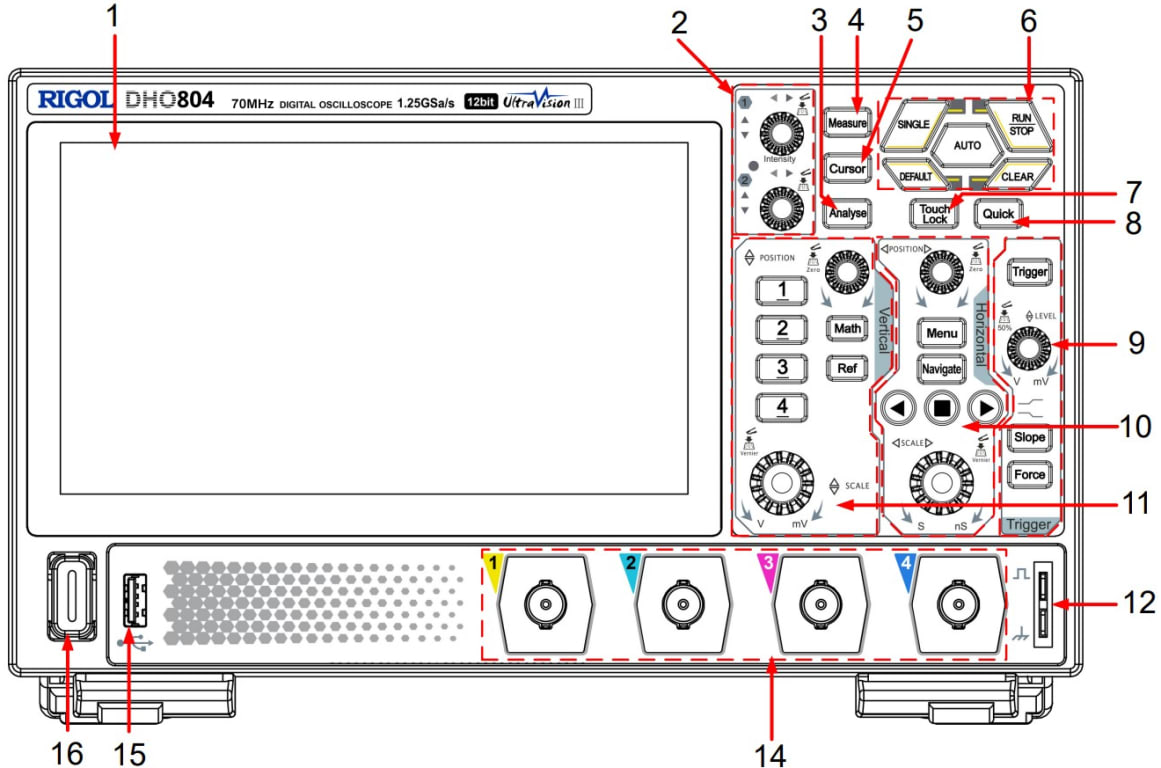
Front Panel Overview
| 1. 7″ capacitive touch screen | 9. Trigger controls |
| 2. Multipurpose knobs | 10. Horizontal controls |
| 3. Analyze key | 11. Vertical controls |
| 4. Measure key | 12. Probe compensation signal Output terminal / ground terminal |
| 5. Cursor key | 14. Analog channel input terminals |
| 6. Common tools keys | 15. USB host |
| 7. Touch lock key | 16. Power key |
| 8. Quick action key (self-defined function) |
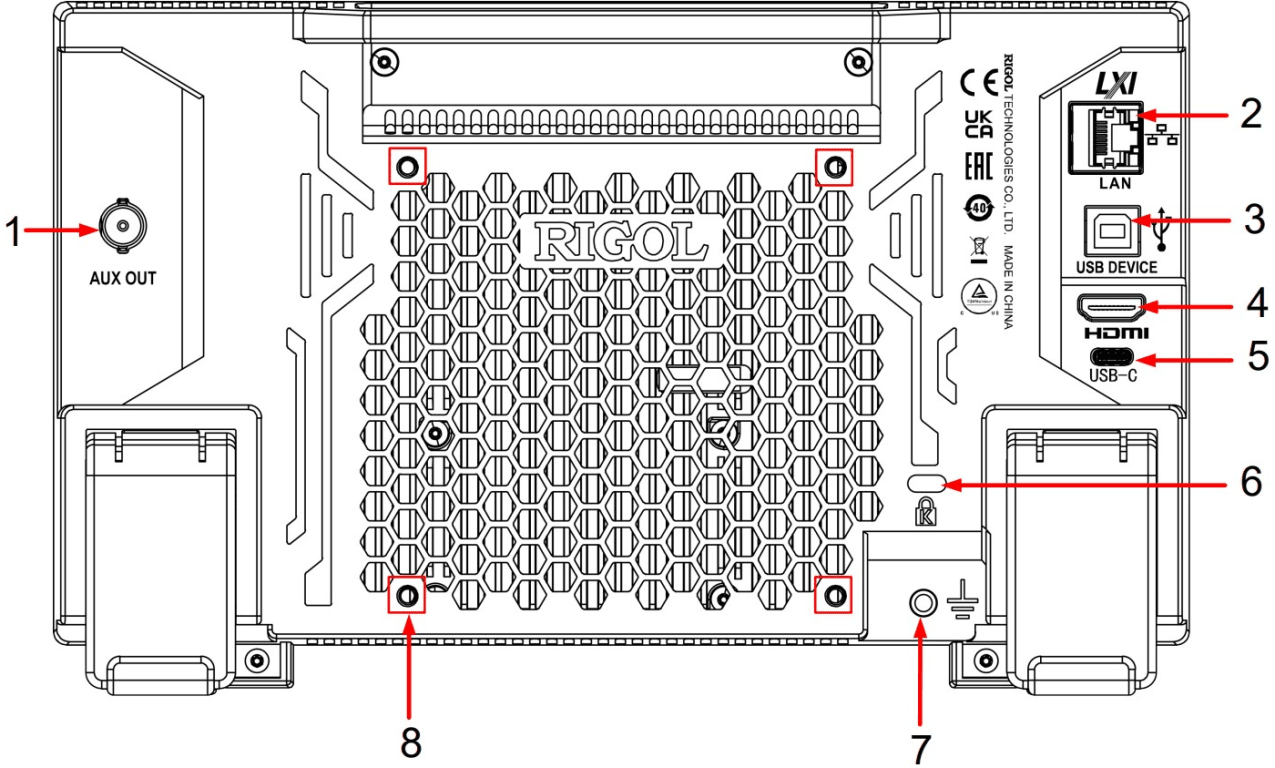
Rear Panel Overview
| 1. AUX OUT interface | 5. USB type-C power connector |
| 2. LAN port | 6. Security lock hole |
| 3. USB device port | 7. Ground terminal |
| 4. HDMI connector | 8. Mounting screws (VESA 100×100) |
Oscilloscopes/Digital Oscilloscopes Template | |
|---|---|
| Bandwidth | 70 MHz |
| Channels | 4 |
| Sampling Rate | 1.25 GS/S |
| Memory | 25 MP [megapoints] (25600 kB) |
| Rise Time | 5 ns |
| # Logic Channels | 0 EA |
| Waveforms per second | 1000000 |
| Screen Size | 7 IN |
| Bits | 12 |
Product General Attributes | |
| Interfaces I/O | LAN / Ethernet, USB Host, HDMI, USB-C |
Be the first to review “Rigol DHO804 – Digital Oscilloscope (4 Channels / 70MHz)”
You must be logged in to post a review.
Manuals/Guides
Related products
Sale
Rigol DHO802 – Digital Oscilloscope (2 Channels / 70MHz)
Our team of knowledgeable professionals is here to help you make informed decisions. Whether you need product recommendations, technical support, or guidance on your purchase, we're just a click away.
Contact Us Now:
📧 sales@nestesinstruments.com
📞 +1 (833) 763-7837
Let us assist you in finding the perfect solution!
Contact Us Now:
📧 sales@nestesinstruments.com
📞 +1 (833) 763-7837
Let us assist you in finding the perfect solution!













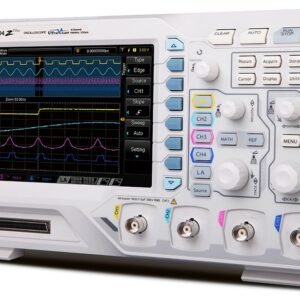

Reviews
There are no reviews yet.