Description

Siglent SEM5032A
Electronic calibration module
- Two ports
- 3.5mm female connectors
- 100 kHz – 26.5 GHz operating frequency
Electronic Calibration Module; Two Ports / 3.5mm Female / 100 kHz – 26.5 GHz
Siglent SEM5000A electronic calibrators are suitable for calibration and error correction of SHA800A, SVA1000X, SNA5000X, SNA5000A and SNA6000A series vector network analyzers.
Several versions available
Siglent SEM5000A is offered with several port, connector and frequency options. The following is a brief overview of each.
| Model | Ports | Connector | Operating frequency |
| SEM5002A | Two | SMA female | 9 kHz – 4.5 GHz |
| SEM5012A | Two | SMA female | 9 kHz – 9 GHz |
| SEM5022A | Two | 3.5mm female | 100 kHz – 13.5 GHz |
| SEM5032A | Two | 3.5mm female | 100 kHz – 26.5 GHz |
| SEM5004A | Four | SMA female | 9 kHz – 4.5 GHz |
| SEM5014A | Four | SMA female | 9 kHz – 9 GHz |
| SEM5024A | Four | 3.5mm female | 100 kHz – 13.5 GHz |
| SEM5034A | Four | 3.5mm female | 100 kHz – 26.5 GHz |
Simple and quick
Connect the USB cable and calibrate when the indicator light shows green. The system automatically recognizes it, making it easy and convenient to operate.
Efficient and accurate
Traditional mechanical calibration methods require the operator to connect and disconnect the instrument to be measured several times using calibration devices. This not only increases the calibration time, but also the frequency of operation and the probability of human error.
When calibrating with electronic calibrators, the operator only needs to make one connection – at the very beginning, the port of the electronic calibrator is connected to the test port – which significantly reduces the number of connections made during the calibration process, making the process much simpler and more efficient. As the number of connections decreases, the probability of operator error is reduced, as is the probability of connector wear and tear, which in turn reduces the cost of port connector maintenance.
How to connect and disconnect
The ECal module is connected to the vector network analyzer via USB cable (supplied as an accessory) and the vector network analyzer then provides control and power via the USB cable. When connecting the electronic calibrator to the VNA, it will automatically recognize the calibrator type, frequency range and connector type.
When the connection is completed, if the WAIT indicator (red) light is on, it means that the ECal module has not reached the normal operating temperature and needs to wait until the ECal reaches the normal operating temperature before it can be used; if the READY indicator (green) light is on, it means that the ECal module has reached the normal operating temperature and can be used normally.
When done, simply disconnect the USB cable to stop the ECal module from working. Then simply disconnect the RF connectors from each port.
Connections for two and four port models are shown below:
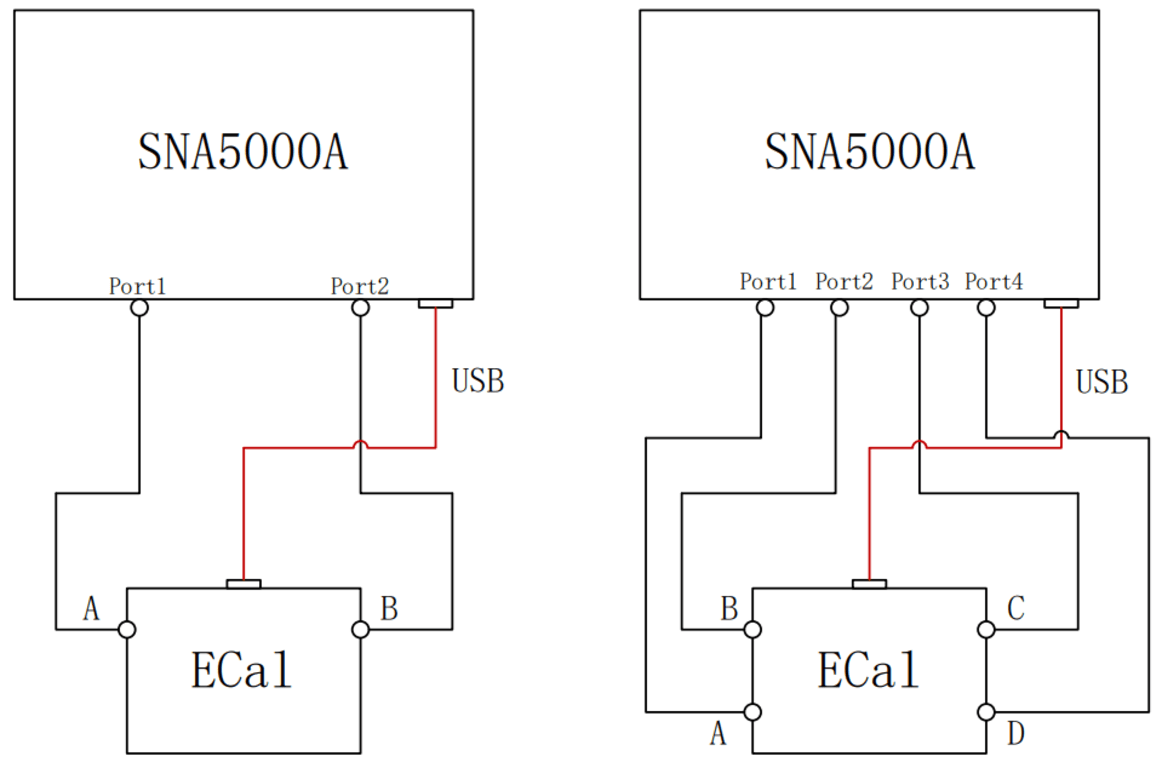
None













Reviews
There are no reviews yet.